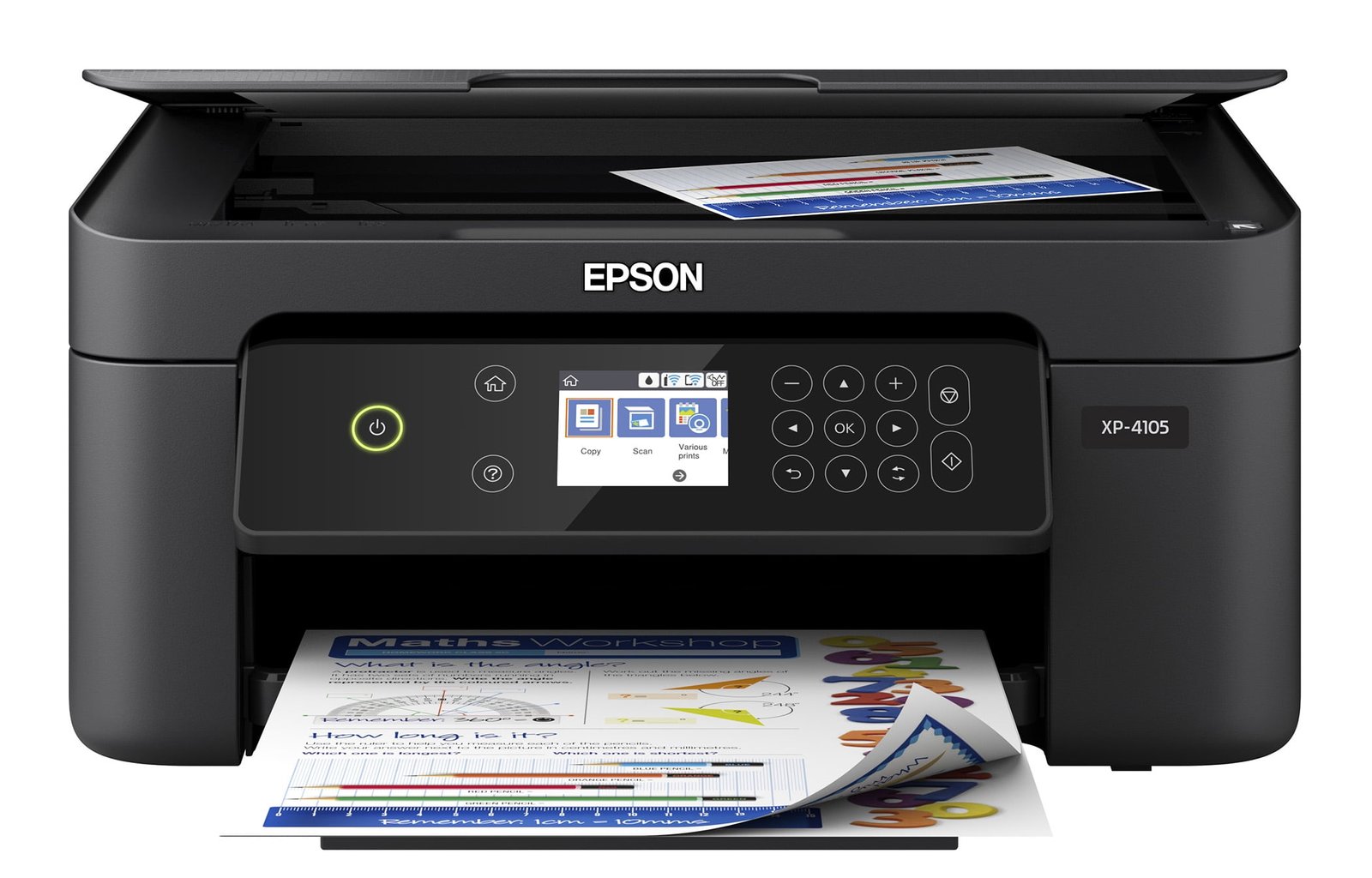Introduction
Printers are essential devices in homes, offices, and businesses. Whether you’re printing work documents, school projects, or photos, a reliable printer saves time and frustration. However, like any other machine, printers can run into problems. From paper jams to connection issues, printer problems can be both annoying and time-consuming.
If you’ve ever searched for printer repair service near me, you’re not alone. Many users in areas like Kharadi often look for professional help when their printer refuses to cooperate. But before you panic, here’s some good news: many common printer problems can be solved at home with a bit of troubleshooting.
In this blog, we’ll explore the most frequent printer issues, simple solutions, and when it’s time to visit a trusted printer repair in Kharadi.
1. Paper Jams
The Problem:
Paper jams are among the most frustrating printer issues. A sheet of paper gets stuck in the rollers, and your printer won’t work until it’s removed.
The Solution:
- Turn off the printer and gently open all accessible compartments.
- Slowly and evenly pull the jammed paper out. Avoid tearing it.
- Check for small bits of paper or debris inside.
- Make sure you’re using the right type and size of paper.
Pro Tip: Avoid overloading the paper tray and always align the paper stack properly.
If paper jams become frequent despite your efforts, it might be time to visit a printer service center in Kharadi for a deeper check-up.
2. Low or Empty Ink Cartridges
The Problem:
Your documents start to look faded, streaky, or incomplete. The printer may also display a low-ink warning.
The Solution:
- Check the ink levels through your printer software or display panel.
- Replace low or empty cartridges with the correct brand/model.
- After replacing, align the cartridges to ensure optimal print quality.
Pro Tip: Avoid printing on “ink low” mode for too long, as it can damage the print heads.
Still facing issues even after replacing the cartridges? Look for a reliable printer repair service near me to inspect the printer heads or ink system.
3. Printer Not Responding or Offline
The Problem:
You send a print job, but nothing happens. The printer is either offline or not detected by your computer.
The Solution:
- Ensure the printer is powered on and properly connected via USB or Wi-Fi.
- Restart both the printer and your computer.
- Reinstall or update the printer drivers.
- Check the default printer settings on your computer.
Pro Tip: Place your printer within a good Wi-Fi range and avoid frequent disconnection by keeping the software updated.
If technical setups overwhelm you, a quick call to a printer repair in Kharadi can save you a lot of time.
4. Slow Printing Speed
The Problem:
The printer works, but it’s frustratingly slow—especially when you need to print large documents quickly.
The Solution:
- Switch to draft or fast mode in your printer settings for non-essential documents.
- Reduce the print resolution.
- Disable high-quality photo settings if not needed.
- Check for pending print jobs in the queue and clear any unnecessary ones.
If slow printing becomes the norm, despite all fixes, visiting a printer service center in Kharadi can help identify internal hardware issues.
5. Smudged or Blurry Prints
The Problem:
Your documents or images look messy, with smudges or unclear text.
The Solution:
- Clean the print heads using the printer’s built-in cleaning tool.
- Use high-quality paper that matches the ink/toner requirements.
- Make sure the cartridges are properly installed.
Pro Tip: Avoid touching the print nozzles or exposing cartridges to open air for long periods.
If this problem keeps recurring, professional cleaning at a printer repair service near me might be needed.
6. Wi-Fi Connectivity Issues
The Problem:
Your printer isn’t connecting to the wireless network or loses connection often.
The Solution:
- Restart your router and printer.
- Reconnect the printer to your Wi-Fi network using the control panel.
- Ensure no interference or obstacles between the router and printer.
Pro Tip: Always use a stable Wi-Fi network and assign a static IP to the printer to avoid frequent disconnections.
If networking problems persist, experts at a printer repair in Kharadi can diagnose whether it’s a software or hardware fault.
7. Error Codes or Warning Lights
The Problem:
Your printer displays strange error codes or blinking lights, and you don’t know what they mean.
The Solution:
- Refer to your printer’s user manual or website to decode the error.
- Reset the printer.
- Make sure all compartments are closed and cartridges are properly installed.
If the error continues, don’t risk damaging your printer. Head over to a certified printer service center in Kharadi for help.
When to Seek Professional Help
While many printer issues can be fixed at home, some problems require expert attention—especially if:
- The printer is making unusual noises.
- Print quality is consistently poor.
- You’re getting error codes you can’t resolve.
- You’ve tried all basic troubleshooting and nothing works.
In such cases, it’s smart to search for a printer repair service near me and let experienced technicians handle it.
Final Thoughts
Printers may not be the most exciting devices in your home or office, but they’re certainly among the most useful. Like any machine, they need occasional care, cleaning, and attention. By understanding the common issues and their solutions, you can save time, reduce frustration, and extend the life of your device.
However, if you feel overwhelmed or the problem seems beyond your understanding, it’s perfectly okay to seek professional help. If you’re in Pune and looking for trusted support, choosing a printer repair in Kharadi ensures your printer is handled by experts who understand both the hardware and software intricacies.
And when regular servicing is needed, visiting a reliable printer service center in Kharadi can help maintain your printer in top shape.
So the next time your printer gives you trouble, don’t stress—try these tips, and if needed, let the professionals take over. Your printer (and your peace of mind) will thank you!