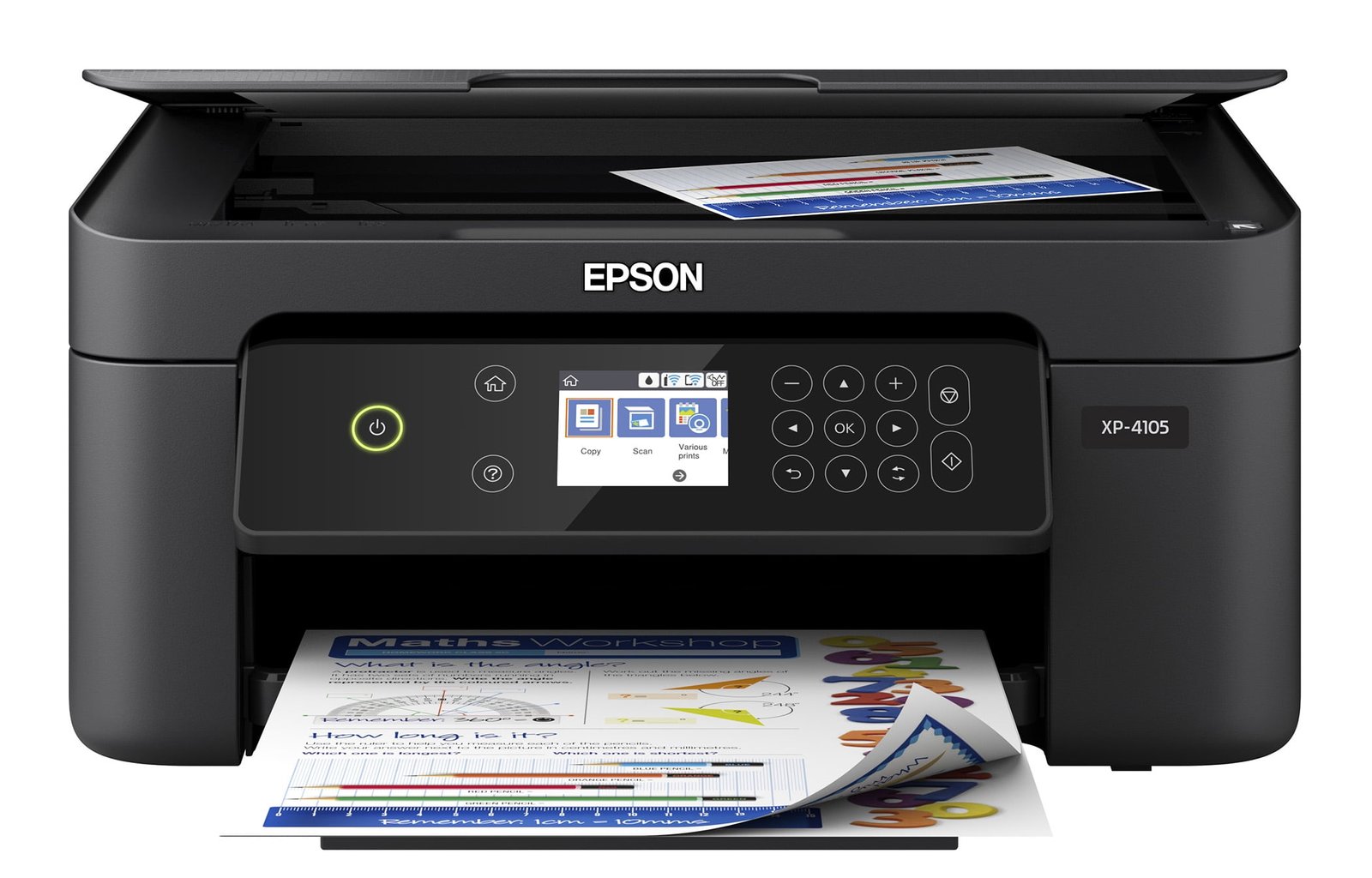Choosing the perfect printer can feel overwhelming with countless models, features, and price points flooding the market. Whether you’re setting up a home office or upgrading your business equipment, selecting the right printer is crucial for productivity and budget management. This comprehensive guide walks you through every step of the printer buying process, helping you make an informed decision that meets your specific needs.
Understanding Your Printing Needs
Before diving into specifications and features, take a moment to assess your actual printing requirements. This foundational step determines everything from printer type to ongoing costs.
Volume Assessment Consider how many pages you print monthly. Light users typically print fewer than 100 pages per month, moderate users range from 100-500 pages, while heavy users exceed 500 pages monthly. Your volume directly impacts which printer technology offers the best value.
Document Types Identify what you primarily print. Text documents require different capabilities than photos, graphics, or marketing materials. Mixed printing needs often benefit from multifunction devices that handle various document types effectively.
Color vs. Black and White Determine whether color printing is essential for your work. While color printers offer versatility, monochrome printers typically provide faster speeds and lower operating costs for text-heavy documents.
Step 1: Choose Your Printer Technology
Understanding printer technologies helps narrow your options significantly. Each type offers distinct advantages depending on your specific requirements.
Inkjet Printers Inkjet printers excel at photo printing and color documents while maintaining relatively low upfront costs. They work by spraying tiny droplets of ink onto paper, creating smooth gradients and vibrant colors. These printers suit home users and small offices with modest printing volumes and diverse document types.
However, inkjet printers have higher per-page costs and can suffer from ink drying if used infrequently. Consider inkjet technology if you prioritize photo quality, have limited space, or need occasional color printing.
Laser Printers Laser printers use toner cartridges and heat to fuse text and images onto paper. They offer superior speed, sharp text quality, and lower per-page costs for high-volume printing. These devices excel in office environments where speed and efficiency matter most.
While laser printers require higher initial investment, they provide excellent long-term value for businesses with consistent printing needs. Choose laser technology for high-volume text printing, shared office use, or when speed is paramount.
Step 2: Determine Essential Features
Modern printers offer numerous features that can enhance productivity or add unnecessary complexity. Focus on capabilities that align with your actual workflow requirements.
All-in-One Functionality Multifunction printers combine printing, scanning, copying, and sometimes faxing in one device. These space-saving solutions work well for most home and small office environments, eliminating the need for separate devices.
Consider standalone printers only if you have specific performance requirements or already own dedicated scanning equipment.
Connectivity Options Today’s printers offer various connection methods including USB, Wi-Fi, Ethernet, and mobile printing capabilities. Wireless connectivity enables printing from multiple devices and locations, while Ethernet provides stable connections for shared office printers.
Mobile printing through AirPrint, Google Cloud Print, or manufacturer apps adds convenience for smartphone and tablet users. Evaluate which connectivity options match your devices and usage patterns.
Paper Handling Assess your paper size requirements and feeding preferences. Most users need standard letter and legal size capability, but some require larger formats or specialty paper handling.
Consider automatic document feeders (ADF) for scanning or copying multi-page documents efficiently. Duplex printing (automatic double-sided) saves paper and appears more professional for business documents.
Step 3: Calculate Total Cost of Ownership
The printer’s purchase price represents only a fraction of your total investment. Operating costs often exceed the initial cost within the first year of ownership.
Ink and Toner Costs Research replacement cartridge prices and page yields before purchasing. Calculate cost per page by dividing cartridge price by its page yield. This metric provides accurate comparisons between different models and technologies.
Some manufacturers offer high-yield cartridges or subscription services that reduce per-page costs. Factor these options into your calculations for a complete cost picture.
Energy Consumption Modern printers include energy-saving features, but power consumption varies significantly between models. Energy Star certified printers meet strict efficiency guidelines and can reduce electricity costs over time.
Maintenance Requirements Consider long-term maintenance needs including replacement parts, cleaning supplies, and potential service costs. Some printers require more frequent maintenance than others, impacting total ownership costs.
Step 4: Research and Compare Models
With your requirements defined, research specific models that meet your criteria. Focus on reputable brands with strong customer support and readily available consumables.
Read Professional Reviews Technology publications and consumer testing organizations provide unbiased printer evaluations. These reviews often include detailed performance testing, cost analysis, and reliability assessments.
Check User Feedback Customer reviews reveal real-world experiences with setup, daily use, and long-term reliability. Look for patterns in feedback rather than individual complaints or praise.
Compare Specifications Create a comparison chart including print speed, resolution, paper capacity, connectivity options, and dimensions. This systematic approach helps identify models that best match your requirements.
Step 5: Consider Your Space and Environment
Physical considerations often influence printer selection, especially in home offices or small businesses with limited space.
Size and Weight Measure your available space and compare printer dimensions. Consider ventilation requirements and access needs for paper loading and cartridge replacement.
Noise Levels Printer noise can disrupt quiet environments. If your printer will operate near workspaces or living areas, research noise specifications and user feedback about operational sound levels.
Environmental Factors Consider temperature, humidity, and dust conditions in your printer’s location. Some environments may require specific printer features or more frequent maintenance.
Making Your Final Decision
After completing your research, narrow your choices to two or three models that best meet your requirements. Consider visiting a retailer to see the printers in person and ask specific questions about features and support.
Warranty and Support Evaluate warranty coverage and available support options. Some manufacturers offer extended warranties or premium support services that provide additional value for business users.
Future Needs Consider how your printing needs might change over the next few years. Choosing a printer with slightly more capability than currently needed can prevent premature replacement.
Conclusion
Selecting the right printer requires careful consideration of your specific needs, thorough research, and realistic cost calculations. By following this systematic approach, you’ll choose a printer that provides reliable service, meets your performance requirements, and offers excellent value for your investment.
Remember that the best printer is one that matches your actual usage patterns rather than offering the most features or lowest price. Take time to assess your needs honestly, research thoroughly, and make an informed decision that will serve you well for years to come.
Whether you choose an efficient laser printer for high-volume office work or a versatile inkjet for mixed home use, the right printer will enhance your productivity and provide dependable service throughout its lifespan.
Frequently Asked Questions
Q1: What’s the difference between inkjet and laser printers, and which should I choose? A: Inkjet printers use liquid ink cartridges and excel at photo printing and color documents with lower upfront costs. Laser printers use toner powder and offer faster printing, sharper text, and lower per-page costs for high-volume printing. Choose inkjet for photo printing and low-volume mixed use; choose laser for high-volume text documents and office environments.
Q2: How much should I budget for ongoing ink or toner costs? A: Plan to spend 2-5 times your printer’s purchase price annually on consumables, depending on usage. Calculate cost per page by dividing cartridge price by page yield. Inkjet printers typically cost 5-15 cents per page, while laser printers range from 2-8 cents per page. High-yield cartridges and subscription services can reduce these costs significantly.
Q3: Do I really need an all-in-one printer, or should I buy separate devices? A: All-in-one printers work well for most home and small office users, saving space and money while providing adequate scanning and copying quality. Consider separate devices only if you have high-volume scanning needs, require professional-grade scan quality, or already own dedicated equipment. For most users, the convenience and space savings of multifunction devices outweigh any performance compromises.
Q4: What connectivity features are essential for modern printing? A: Wi-Fi connectivity is nearly essential today, enabling printing from multiple devices and locations without cables. Mobile printing support (AirPrint, Google Cloud Print) adds convenience for smartphone and tablet users. Ethernet connections provide stable performance for shared office printers. USB remains useful as a backup connection method.
Q5: How can I ensure my printer will last and provide good value over time? A: Choose reputable brands with good customer support and readily available consumables. Read professional reviews and user feedback focusing on long-term reliability. Consider total cost of ownership including consumables, energy usage, and maintenance. Look for Energy Star certification and robust warranty coverage. Avoid the cheapest options, as they often have higher operating costs and shorter lifespans.